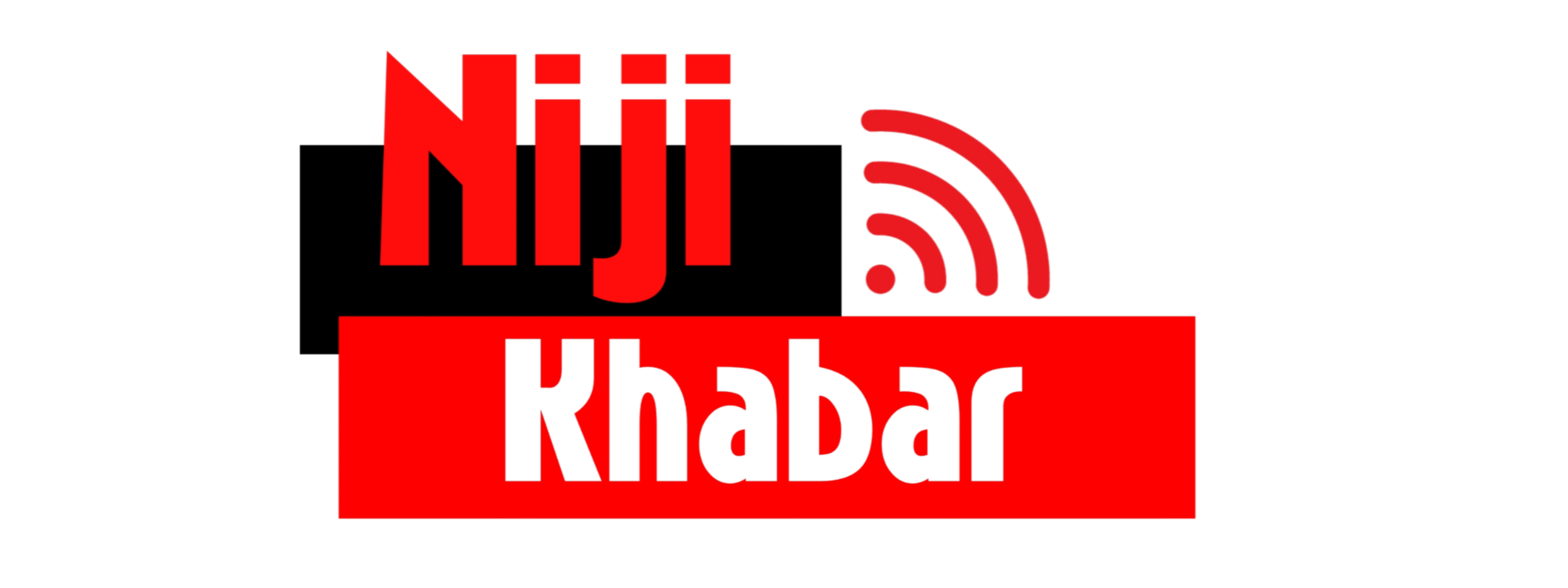Instagram Password Checking: In today’s digital age, securing your online accounts is more important than ever, and Instagram is no exception. As one of the most popular social media platforms, Instagram accounts are prime targets for hackers and cybercriminals. That’s why it’s crucial to ensure that your Instagram password is strong, secure, and uncompromised. In this guide, we’ll walk you through the steps to check your Instagram Password Checking security and manage it effectively.
Why Your Instagram Password Matters
Your Instagram password is the first line of defense against unauthorized access to your account. A strong password can protect your personal information, prevent account takeovers, and keep your social media presence safe. However, weak or reused passwords can expose you to a host of risks, including identity theft and loss of control over your account.
For instance, consider the high-profile cases where celebrities’ Instagram accounts were hacked, leading to the leak of private photos and conversations. These incidents underscore the importance of having a secure password that can withstand various hacking attempts.
How to Check If Your Instagram Password Has Been Compromised
To protect your Instagram account, it’s essential to regularly check if your password has been compromised. Here’s how you can do that:
Using Instagram’s Built-in Security Features
Instagram offers several built-in tools to help you monitor your account’s security. The “Login Activity” feature, for example, shows all the devices that have accessed your account, allowing you to spot any unfamiliar activity. Additionally, Instagram sends security alerts if it detects a suspicious login attempt, prompting you to secure your account immediately.
Third-Party Tools for Password Checking
There are several third-party tools available that claim to check if your password has been compromised in data breaches. While some of these tools are legitimate, it’s crucial to approach them with caution. Always verify the credibility of these tools before entering your password, as some may be designed to steal your information rather than protect it.
Signs That Your Password May Have Been Compromised
Sometimes, your account may show signs of compromise before any official alerts. These signs include unusual posts or messages sent from your account, changes in your profile information that you didn’t make, and unfamiliar followers or accounts following you. If you notice any of these signs, it’s essential to act quickly to secure your account.
Using Instagram’s Built-in Security Tools
Instagram’s built-in security tools are your first defense against unauthorized access. Here’s how to make the most of them:
How to Use Instagram’s “Login Activity” Feature
The “Login Activity” feature allows you to see every location and device that has accessed your account. To access it, go to your profile settings, select “Security,” and then “Login Activity.” Review the list for any unfamiliar devices or locations, and if you spot something suspicious, you can log out of those devices immediately.
Understanding Instagram’s Security Alerts
Instagram sends security alerts when it detects something unusual, such as a login from a new device or location. If you receive such an alert, review the activity and secure your account by changing your password if necessary.
Steps to Take If a Suspicious Login Is Detected
If Instagram alerts you to a suspicious login, act quickly. Change your password immediately, review your recent activity for anything unusual, and enable two-factor authentication if you haven’t already. This will add an extra layer of security to your account.
Third-Party Password Checkers: Are They Safe?
While Instagram’s tools are reliable, you might consider using third-party password checkers. But are they safe?
Pros and Cons of Using Third-Party Tools
Third-party password checkers can offer more extensive security checks by scanning databases of known breaches. However, these tools can also be risky. If the tool itself isn’t secure, you could be exposing your password to potential threats.
Recommended Third-Party Password Checkers For Instagram Password Checking
Some reputable third-party password checkers include Have I Been Pwned, LastPass, and Dashlane. These tools are well-known for their security features and have a good track record of protecting user data.
How to Verify the Credibility of These Tools
Before using any third-party tool, research its background. Look for reviews from reputable sources, check its security certifications, and ensure it uses encryption to protect your data. Avoid any tool that asks for unnecessary personal information or doesn’t have a clear privacy policy.
What to Do If Your Password Has Been Compromised
If you discover that your Instagram password has been compromised, don’t panic. Here’s what to do:
Immediate Steps to Secure Your Account
First, change your password immediately. Ensure that the new password is strong and unique. Next, review your account settings, especially your connected email and phone number, to ensure they haven’t been altered by the hacker.
How to Change Your Instagram Password
To change your Instagram password, go to your profile, tap on the menu, and select “Settings.” Then, navigate to “Security” and tap “Password.” Enter your current password, followed by your new one. Make sure your new password is at least 12 characters long and includes a mix of letters, numbers, and symbols.
Enabling Two-Factor Authentication (2FA)
Two-factor authentication adds an extra layer of security by requiring a code in addition to your password. To enable 2FA, go to your profile settings, select “Security,” and tap on “Two-Factor Authentication.” Follow the prompts to set it up using either a text message or an authentication app.
Read More How to Check Instagram Password on Mobile
How to Create a Strong and Secure Instagram Password
A strong password is key to keeping your Instagram account safe. Here’s how to create one:
Tips for Creating a Strong Password
- Use at least 12 characters, mixing letters, numbers, and symbols.
- Avoid common words, phrases, or easily guessable information like birthdays.
- Consider using a random password generator for maximum security.
Common Password Mistakes to Avoid For Instagram Password Checking
- Don’t reuse passwords across multiple accounts.
- Avoid using simple sequences like “123456” or “password.”
- Steer clear of using easily accessible personal information, such as your name or username.
How to Use a Password Manager
A password manager can generate, store, and manage your passwords securely. Tools like LastPass, 1Password, and Bitwarden can help you keep track of complex passwords without needing to remember them all.