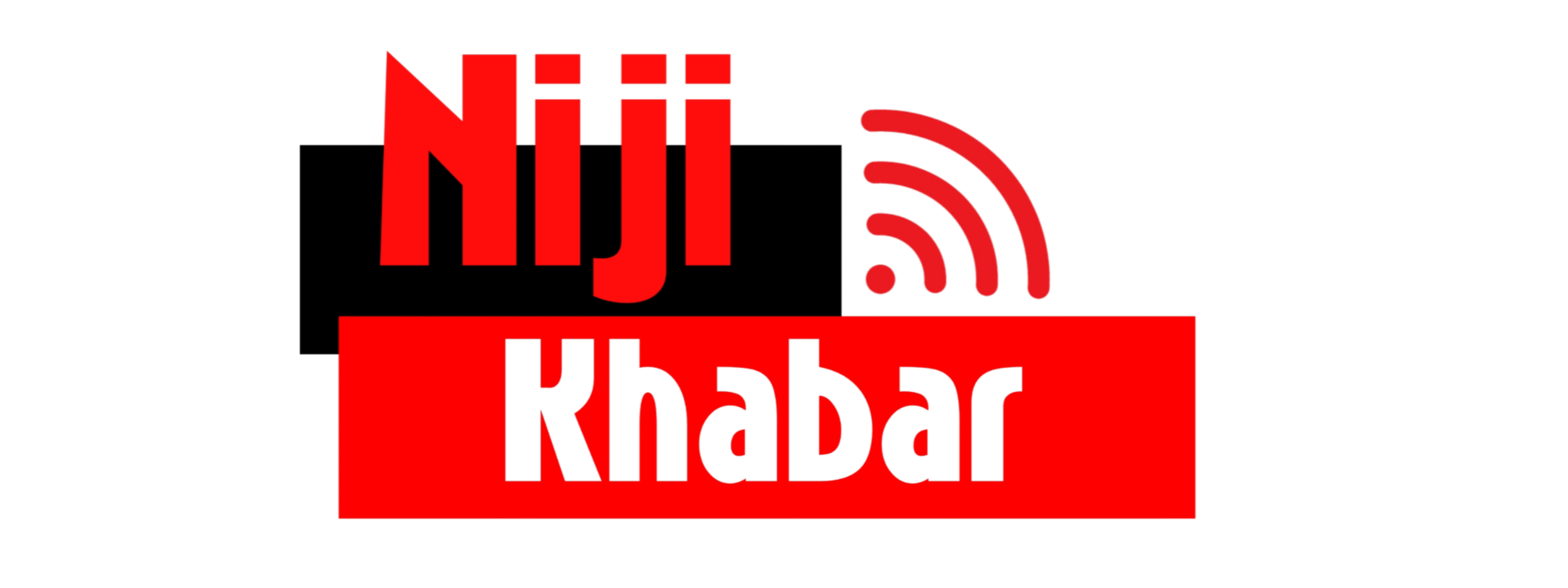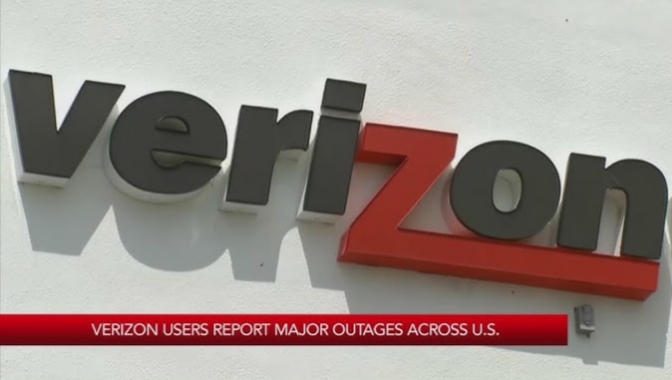Introduction
Verizon, one of the leading telecommunications companies in the United States, has been facing significant service disruptions recently. Many customers have reported issues such as loss of network connectivity, phones stuck in SOS mode, and an inability to make calls or access the internet. This article aims to address the current Verizon outage situation, explore the reasons behind the disruptions, and provide guidance on what affected users can do.
Overview of the Verizon Outage
The recent Verizon outage has left many users frustrated, as they find their phones either displaying “SOS only” or “No service” messages. This issue has been widespread, with reports coming in from multiple cities, including Los Angeles, Chicago, New York, and Phoenix. Popular platforms like Downdetector have been flooded with complaints, indicating a nationwide impact.
Key Areas Affected:
- Network Unavailability: Users are unable to connect to the Verizon network, making calls, sending texts, or using mobile data.
- SOS Mode: Many customers have noticed their phones stuck in SOS mode, which allows emergency calls but restricts normal network access.
- Service Outages in Major Cities: Major metropolitan areas like Los Angeles, Chicago, Denver, and New York City have reported widespread service disruptions.
- Extended Downtime: Some customers have reported the outage lasting for several hours, affecting both personal and business communications. What is SOS Mode and Why is My Phone Stuck in It?
The “SOS only” mode on phones typically indicates that the device can only make emergency calls. This occurs when the phone is unable to connect to its primary network and cannot access regular services like calls, texts, or data. During the current Verizon outage, many customers have found their phones defaulting to this mode, causing confusion and inconvenience.
Possible Reasons for SOS Mode:
- Network Congestion or Outage: If Verizon’s network is down or overloaded, the phone may switch to SOS mode as it cannot find a stable connection.
- SIM Card Issues: A damaged or improperly inserted SIM card can cause the phone to display SOS mode.
- Software Glitches: Sometimes, a software update or a bug can trigger the phone to show SOS only, even if the network is operational. Why is Verizon Experiencing These Outages?
While Verizon has not released an official statement detailing the cause of the current outage, there are several potential reasons that could explain the disruptions:
- Network Maintenance or Upgrades:
Scheduled maintenance or unexpected issues during network upgrades can cause temporary service interruptions. - Hardware or Infrastructure Failures:
Failures in crucial infrastructure like cell towers or data centers can lead to widespread outages. - Cybersecurity Incidents: Though rare, network outages can also result from cybersecurity attacks or technical malfunctions.
- Weather-Related Issues: Severe weather conditions, power outages, or natural disasters can impact network services, leading to temporary disruptions. Steps to Troubleshoot the Verizon Outage Issues
If you are experiencing issues with Verizon’s services, there are a few steps you can take to troubleshoot the problem:
- Check for Local Outages:
- Visit Downdetector or the Verizon website to check if there is a reported outage in your area.
- Look for updates on social media platforms or news sites.
- Restart Your Device:
- Sometimes a simple reboot can help the phone reconnect to the network.
- Remove and reinsert the SIM card to ensure it is correctly positioned.
- Switch Network Settings:
- Go to your phone’s settings and switch between different network modes (e.g., from 5G to 4G or LTE).
- Turn on Airplane Mode for a few seconds, then turn it off to reset the connection.
- Contact Verizon Customer Support:
- If the issue persists, reach out to Verizon’s customer service at 1-800-922-0204 or through their online chat support. Verizon’s Response and Expected Resolution Time
As of now, Verizon has acknowledged the outage and is working to restore services as quickly as possible. However, they have not provided a definitive timeline for when the issue will be resolved. Customers are advised to stay updated by checking Verizon’s official social media channels or contacting customer support for the latest information.
How to Stay Updated on Verizon Outages
Staying informed during service disruptions is crucial. Here are some ways to keep track of the status of Verizon’s network:
- Verizon’s Official Website: Visit the network status page for real-time updates.
- Downdetector: Use platforms like Downdetector to see user-reported issues and map-based outage tracking.
- Social Media: Follow Verizon’s official accounts on Twitter or Facebook for announcements and updates.
- Local News Channels: Major outages are often reported by local news outlets, so keep an eye on TV or online news sources.
Conclusion
The recent Verizon outages have undoubtedly caused inconvenience to many users across the United States. While Verizon is working to resolve these issues, it is essential for affected customers to stay informed and take necessary troubleshooting steps. By understanding the nature of the problem and being proactive, users can minimize the impact of the outage on their daily activities. For now, patience and staying updated are the best courses of action until full service is restored.
If you are currently experiencing issues with Verizon’s services, consider sharing your experience on platforms like Downdetector or contacting Verizon directly to report the problem and receive assistance.